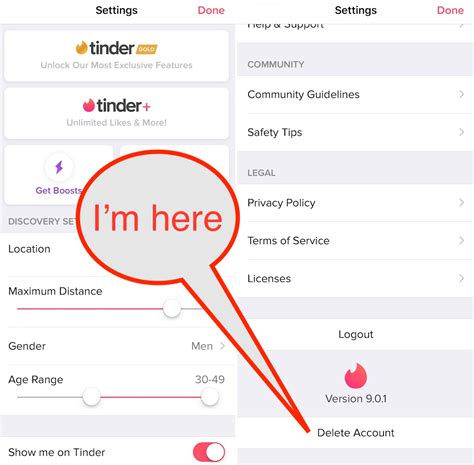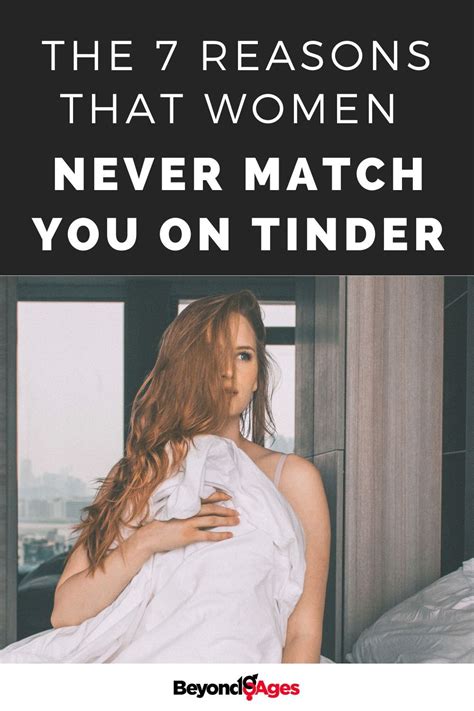Are you tired of swiping through all your Tinder matches and need a way to clear them out? Well, look no further! In this article, we’ll show you exactly how to do it – quickly, easily, and without the hassle. Ready to get started? Let’s go!
Clearing Tinder Matches the Right Way
If you’re a frequent user of the dating app Tinder, you may find yourself with a lot of matches that you no longer need or want. While it’s easy to just ignore them, there are better ways to clear out your list and make sure everyone is on the same page. Here are some tips for clearing Tinder matches without causing any hard feelings.
Be Upfront About What You Want
When it comes to clearing Tinder matches, honesty is always the best policy. Before you start swiping left, take a few moments to think about what you’re looking for in a potential match. Are you just looking for someone to hang out with casually? Or do you have more serious intentions? Knowing what you want will help you be more honest with your matches and avoid confusion down the line.
Once you’ve figured out what you’re looking for, let your matches know. It can feel awkward at first, but being upfront will save both of you time and effort. Just send a quick message letting them know that you appreciate their interest but don’t see things going further than a casual friendship. That way, they won’t be surprised if you swipe left or unmatched them later.
Don’t Ghost Your Matches
One of the worst things you can do when trying to clear Tinder matches is ghosting them. This is when you suddenly stop responding to messages or completely disappear without warning. Not only is this rude, but it also leaves your matches feeling confused and hurt. If you decide you don’t want to talk to someone anymore, at least take the time to explain why.
It doesn’t have to be a long conversation—just enough to let them know that you’re not interested in pursuing a relationship. Even though it might seem like the easier option, ghosting someone isn’t the right thing to do. It’s much better to be honest and respectful, even if it’s uncomfortable.
Use Unmatch Feature
Another great way to clear Tinder matches is to use the unmatch feature. This allows you to quickly remove someone from your list without having to send a message or explain yourself. All you have to do is go to their profile and click the "unmatch" button. Once you do that, they’ll no longer appear on your list and you won’t receive any more notifications from them.
The unmatch feature is perfect for those times when you don’t want to get into a long explanation about why you’re no longer interested. However, it’s important to remember that once you unmatch someone, they won’t be able to contact you again. So make sure you’re 100% certain before you hit that button.
Block Them
In some cases, you may want to take extra steps to ensure that someone can’t contact you again. In that case, blocking them is the best option. To do this, simply go to their profile and click the "block" button. Once you do that, they won’t be able to view your profile or send you any messages.
Blocking someone should only be done as a last resort, however. Make sure you’ve tried all other options before taking this step. Blocking someone is a permanent action, so it’s important to make sure you really want to cut ties with them before doing so.
Take Time to Reflect
Finally, it’s important to take some time to reflect after you’ve cleared your Tinder matches. Think about why you chose to end things with each person and what you could have done differently. This will help you learn from your mistakes and become a better dater in the future.
It’s also a good idea to ask yourself if you were too quick to judge. Sometimes we can be too hasty in our decisions and miss out on potentially great relationships. Taking the time to really get to know someone before making a decision can help you avoid regretting your choices later.
Clearing Tinder matches doesn’t have to be an unpleasant experience. With a little thoughtfulness and consideration, you can make sure everyone involved is respected and treated fairly. Remember to be honest, don’t ghost people, and take time to reflect on your experiences. Good luck!

Say Goodbye to Your Tinder Matches: Here’s How!
- Unmatch: If you’re no longer interested in someone, the quickest way to clear your Tinder matches is to unmatch them. All you have to do is go into their profile and select ‘Unmatch’.
- Delete your account: Deleting your Tinder account will delete all of your matches and messages. To do this, head to the Settings page and select ‘Delete Account’.
- Block users: Blocking someone on Tinder will hide them from your list of matches. To block someone, open their profile and tap the three dots in the top right corner. Then select ‘Block User’.
- Report users: Reporting a user can be done if they are being inappropriate or sending offensive messages. You can report them by tapping the three dots in the top right corner of their profile and selecting ‘Report’.
- Turn off auto-renewal: Turning off auto-renewal for your subscription will prevent new matches from appearing in your list. To turn off auto-renewal, head to the Settings page and toggle it off.
- Reset your account: Resetting your account will remove all of your existing matches and start you fresh with a new set of potential partners. To reset your account, go to the Settings page and select ‘Reset Account’.
- Use a different device: Using a different device such as a laptop or tablet will allow you to access your account without seeing any of your old matches. This is a great way to keep your current matches separate from your new ones.
Say Goodbye to Your Tinder Matches – Time to Swipe On!
There you have it! Clearing your Tinder matches is a piece of cake. All you need to do is go into the app, select the match you want to delete, and hit that “unmatch” button. Just like that, they’ll be gone from your life forever – poof! You can even unmatch with someone without them knowing, if you want to take the stealth approach. Now that you know how to clear your Tinder matches, you can keep your profile clean and up-to-date. Happy swiping!
Q&A
- Go to your profile and click on the three dots in the top right corner.
- Select ‘Settings’ and then ‘Clear Matches’.
- Confirm the action by selecting ‘Yes, Clear All Matches’.
No, unfortunately not. You’ll need to go through each match individually and unmatch them one by one. Sorry about that! Good luck out there!
It usually takes a few hours for a match to be cleared from your account. You can always check back in later to make sure it’s gone. No worries, it should be quick and easy!
Your profile will no longer appear in their list of potential matches, and they won’t be able to message you. They won’t know you’ve cleared them unless they’re also using a third-party app to track their matches. You can always unmatch someone if you change your mind.