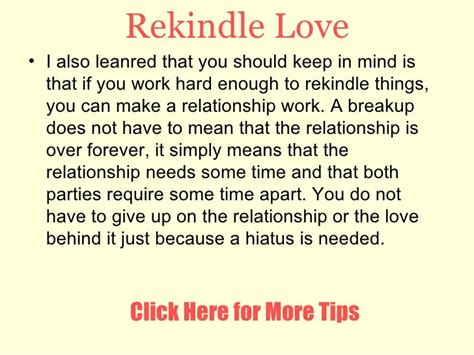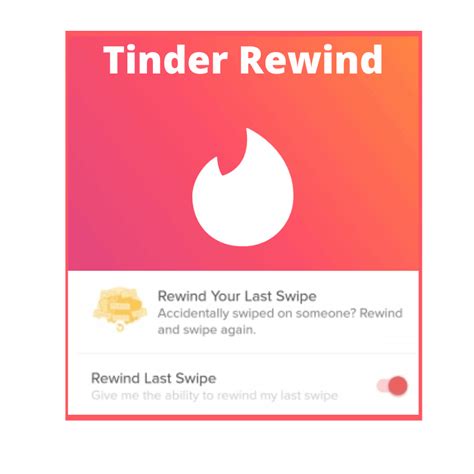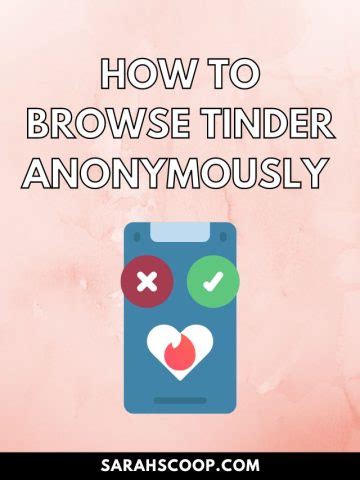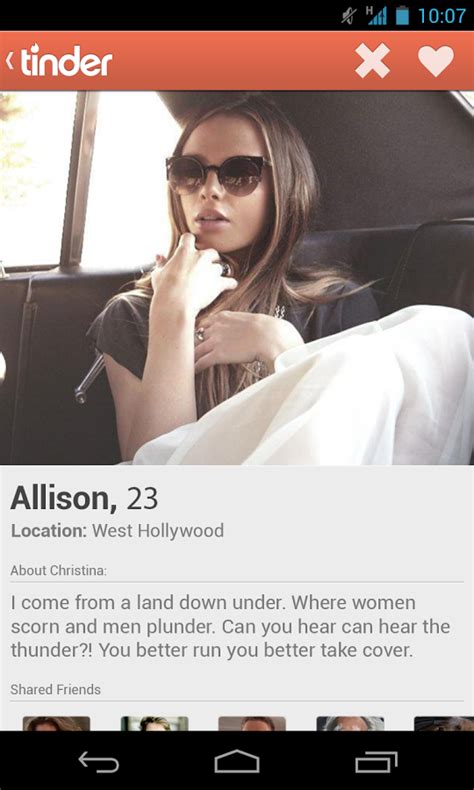Are you ready to take a step back in time on Tinder? Have you ever wished that you could undo the last swipe or message you sent? Well, you’re in luck! In this article, we’ll show you how to rewind on Tinder and get a second chance at love. We’ll tell you everything you need to know, from what “rewind” means to how to use it – so let’s dive right in!
What is Tinder Rewind?
Tinder Rewind is a feature that allows you to go back in time and take another look at someone you swiped left on. This means that if you accidentally swiped left on someone who actually caught your eye, you can rewind and give them a chance! You can also use this feature to rethink any choices you made while swiping.
How Does It Work?
The way Tinder Rewind works is simple. When you swipe left on someone, you will be presented with an option to “Rewind”. If you choose to do so, the profile of the person you just swiped left on will appear again, giving you a second chance to make the right decision.
Once you have chosen to rewind, the app will then ask you whether you want to keep the same decision or change it. If you choose to change it, the profile will reappear as if you had never seen it before.
Should You Use Tinder Rewind?
The short answer is: it depends. There are some cases where using Tinder Rewind could be beneficial. For example, if you accidentally swiped left on someone you liked, it might be worth rewinding and giving them a chance.
On the other hand, there are some cases where it might not be worth it. If you have already swiped through all of the potential matches in your area, rewinding might not be very useful since there won’t be anyone new for you to match with.
What Are the Benefits of Using Tinder Rewind?
One of the biggest benefits of using Tinder Rewind is that it gives you a second chance to make the right decision. This means that if you swiped left on someone you really wanted to match with, you can rewind and get a second shot.
Another benefit of using Tinder Rewind is that it helps you avoid making snap judgments about people. Instead of hastily swiping left on someone without taking the time to read their bio or look at their pictures, you can rewind and take a second look before making your final decision.
Finally, using Tinder Rewind can help you save time. Since you don’t have to start from scratch each time you want to find a match, you can quickly scroll through profiles and rewind when necessary instead of having to start over.
How Can You Make the Most Out of Tinder Rewind?
If you want to make the most out of Tinder Rewind, here are a few tips:
-
Take your time – Don’t rush through profiles. Read bios and look at pictures carefully before deciding whether or not to rewind.
-
Think twice – Before rewinding, think about why you swiped left in the first place. Is it something that could be easily overlooked?
-
Be selective – Don’t rewind every single profile you come across. Only rewind if you’re sure that you missed out on something special.
By following these tips, you’ll be able to make the most out of Tinder Rewind and increase your chances of finding the perfect match.
Rewinding to Your Heart’s Content: A Guide to Undoing Mistakes on Tinder
- Make sure you have the latest version of Tinder installed on your device.
- Go to the Settings page and click on the ‘Rewind’ option.
- Select the profile you want to rewind and confirm your choice.
- Once you’ve confirmed, a notification will appear confirming that you have successfully rewound the profile.
- If you don’t see the Rewind option in your settings, it means that you haven’t used up all your Rewinds for the month yet.
- To get more Rewinds, you can upgrade your Tinder subscription or purchase additional Rewinds through the in-app store.
- Keep in mind that if you rewind someone too many times, they may not show up again in your list of matches.
You should also keep in mind that using the Rewind feature too often could make other users suspicious of you. It’s best to use this feature sparingly and only when you’re absolutely sure that you made a mistake.
When rewinding a profile, you should also be aware that any messages you had exchanged with them will be deleted as well. This means that you won’t be able to continue the conversation where you left off before rewinding.
It’s also important to note that you can only rewind one profile at a time. So if you accidentally swiped left on two profiles, you’ll need to rewind them one by one.
Finally, you should know that rewinding a profile doesn’t guarantee that you’ll match with them. They still need to swipe right on your profile in order for you to match.
In conclusion, rewinding on Tinder is a great way to undo any mistakes you might have made while swiping. Just remember to use it sparingly and to be aware of the consequences of doing so.
Tinder Rewind: A Quick Guide to Going Back in Time
So there you have it, folks! Rewinding on Tinder is easy-peasy. All you need to do is open the app and tap the profile of the person you want to rewind. Then, just press the “rewind” button and voila – you can take another look at that potential match. Just remember to use this power responsibly – after all, you don’t want to come across as too desperate! And who knows, maybe that rewound profile will be your perfect match. Good luck out there!
Q&A
Go to your profile, click the three dots in the top right corner, and select "Rewind" from the menu. Easy peasy! You can also undo any swipes you regret by shaking your phone. Have fun swiping!
No, sorry! You can only rewind one profile at a time. Focus on making sure that one is perfect before you move onto the next one. Good luck!
Tinder doesn’t have a rewind feature, so you can’t go back and view profiles again. Sorry! But you can always swipe right if you’re interested in someone’s profile. Good luck out there!
Nah, there’s no restrictions when it comes to rewinding on Tinder! You can rewind as many times as you want. Just make sure you don’t swipe left too often and get yourself banned 😉